Protect Your Google Chrome Browser With Password
How To Protect Your Google Chrome Browser With Password
early every 2nd person on this earth now accepts the internet and numerous of them use Google Chrome browser for internet browsing. So for them, we are here with a trick for How To Protect Google Chrome Browser With Password For Secure Browsing.
Yes, it’s possible you can preserve your browser with this method. And this will make sure that your personal internet history and any other personal credentials information that has been stored in your Google Chrome browser must not be accessed by any unapproved access. Just read out the below to proceed.
How To Protect Your Google Chrome Browser With Password !!
How To Protect Google Chrome Browser With Password
The method is very simple and easy as it works with a simple chrome extension and by this, you can make your browser password protected, with any of password you want to set. By this, you can guarantee your privacy and can share your PC with anyone else too. Because you will be the relief as your browser is already protected and no one else you will able to access it. So just follow up the below steps to protect your google chrome browser with the password.
Steps To Protect Google Chrome Browser With Password
1# First of all download and install the latest version of Google Chrome Browser on your computer. Now in google chrome browser open this link.
2# Now there you will find the extension named Simple Startup Password, click on Add to chrome button and then simply on add. Now it will check for the google chrome’s version and will be prepared to install in your chrome browser.
3# The extension will start installing into your browser and after it will get added it will ask you a password to set. Enter any of the passwords you want to set on your browser and click on save button.
4# That’s it! you are done, now every time you start your browser it will ask you a password to browse the internet on it as shown in the below image. If you entered the wrong password then Google chrome will be automatically stopped and closed.
So above is the method for How To Protect Google Chrome Browser With Password. By this process, you will now efficiently protect your personal data history and personal information saved in the chrome browser. And this will take maximum 2-3 minutes to set up and is very much accommodating. Hope you like the post, don’t forget to share it with your friends.
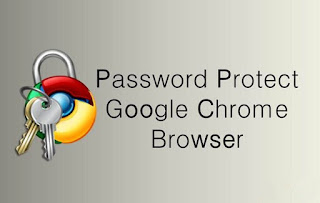







Comments
Post a Comment